User Guide#1

Hello, this is UPAY WORLD. Today, we would like to introduce you membership guide#1 and how to access UPAY24 Platform(Wallet).
🌐 Create Account 1. Enter “https://u-pay24.net” in the Web browser (IOS)
2. Log in to your Google account or Sign-up for a new account with your E-mail. (agree to the terms and conditions of use)
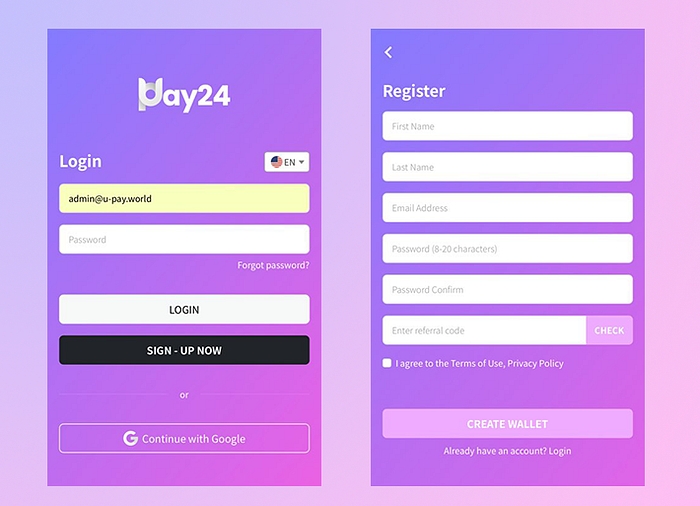
📝 3. Account registration completed
❗ Please note that UPAY does not keep your passwords separately, so it is difficult to find them in the future. Please be careful not to lose them.
💡 At the end In this article, we introduced how to access UPAY Platform(UPAY24) and sign up for a new account.
In addition to the information we introduced, we plan to provide continuous updates and guides to utilize various UPAY Platform(UPAY24).
Please show a lot of interest and we will come back with various and fruitful contents. Thank you.
Last updated